|
| |
| DxO Optics: Select the pictures |
|
When you launch the software, it asks you to choose a project or to create a new one.
What is a project? It's a list of pictures whose settings are saved.
Thus, you can modify your settings for any picture you want to improve the porcessing.
|
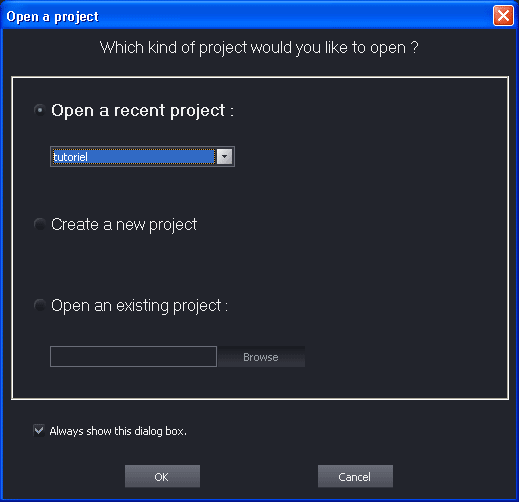 |
|
|
Then, you can select the pictures by picking them your your hard drives, or by drag and drop them from
any other software (ACDSee, Windows Explorer, etc.).
|
|
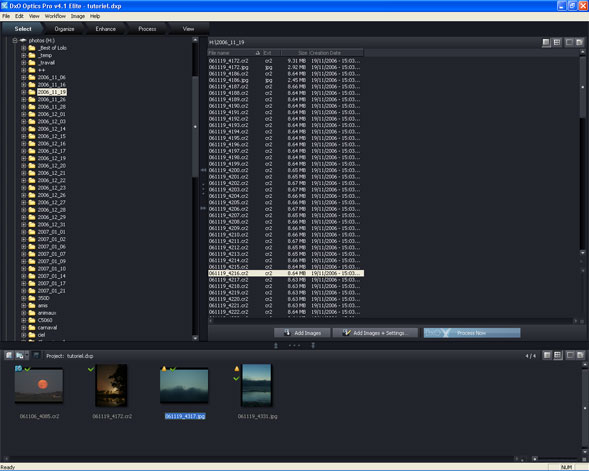 |
|
|
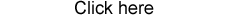
|
|
| << See the interface |
See the pictures organisation >> |
|
|
|